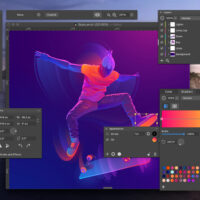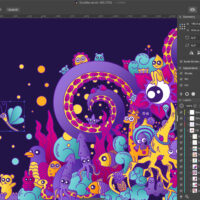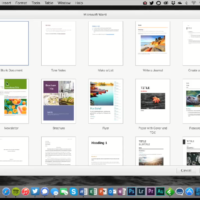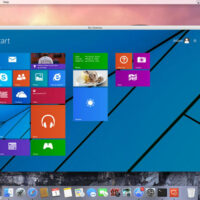Amadine on Mac
Amadine on MacHello everyone, you can now download Amadine for Mac, before you do that, I am really hoping all of you are doing better during this pandemic. Some countries have started to ease the lockdown measures around the globe, let’s hope we get rid of this virus by sometime early in 2021.
Today we will highlight another new app that is brought to you by a company known as BeLight Sofware LTD who are also the developers behind Swift Publisher for mac. We received another email to look at this app and with that said, if you are into graphic design, photo editing, especially vector graphics, Amadine is the software you definitely should pay attention to. Amadine allows you to edit and create vector graphics on your Macbook and iMac without stressing you, the learning curve on this software isn’t that steep at all so even if this is your first time using this software, you will find yourself picking up how to the basics within a short time, you might not even need to Google or YouTube some tutorials. It’s great for beginners and professionals alike. Let me know in the comments what you think about this vector graphic editing software once you decide to try it.
What is Amadine About?
Amadine is an intuitive vector drawing and illustration software. The app is perfect for graphic design professionals as well as amateurs with creative minds. Developed with precision and attention to what users need.
Amadine offers every tool for creating vector graphics, drawing vector illustrations, laying out flyers and brochures, designing websites, UI mockups, and company logos. Perfectly balanced UI guarantees smooth and straightforward workflow. Brief and informative video tutorials provide for a quick start and sooth learning.
Amadine Features:
Advanced Drawing
- Use more than 30 vector design tools for selecting, drawing, editing, slicing and typing.
- Add multiple strokes and fills, create unique stroke profiles using the Width tool.
- Write text along a path or inside a shape.
- Perform union, subtract, intersect and exclude operations on selected objects.
- Create vector art using pressure sensitive tablets.
- Draw illustrations with responsive and natural brushes.
Workflow
- Customize UI with attached or detached panels mode.
- Store multiple artworks in one document.
- Create multiple layers and sublayers.
- Different layer blending modes.
- View options: pixel/retina preview, outline, guides, grid and rulers.
Path Editing
- Create paths using the Path and Draw tools.
- Add, remove and arrange the anchor points.
- Convert points to corner points and smooth points.
- Edit paths and shapes that they form using the Knife, Scissors and Eraser tools.
[contentblock id=12 img=adsense.png]
Install Amadine on Macbook & iMac
Amadine Screenshot
Amadine Video
You can follow us on facebook and our twitter @macheatdotcom to get the latest macOS games, news and apps.
Interesting macOS sofware for you: Adobe Lightroom for Mac, Live Home 3D Pro for Mac.