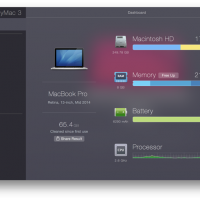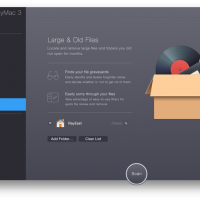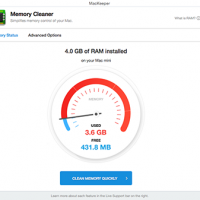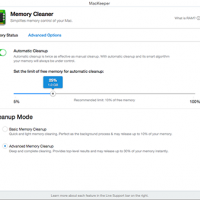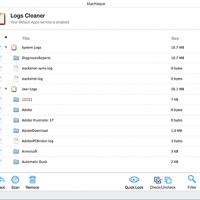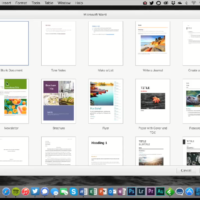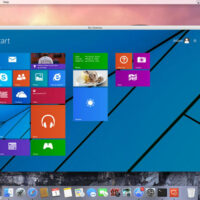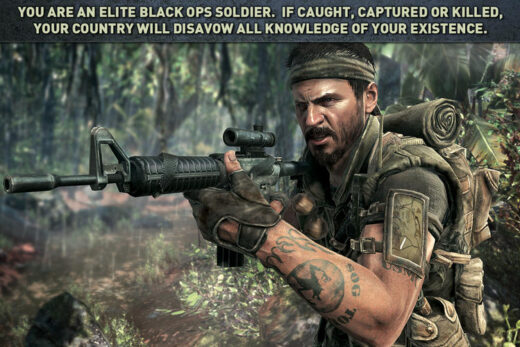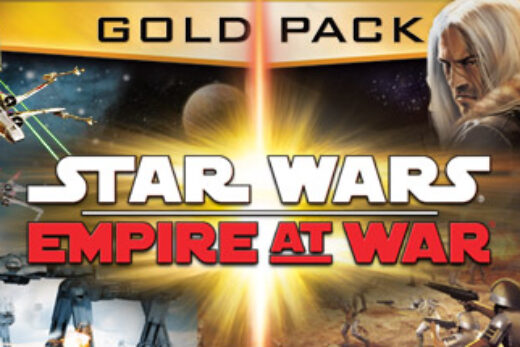Hello everyone, how are you all doing today? I hope you are all having a good day, if not, don’t worry things will eventually get better sooner or later. Life is all about ups and downs, why? nobody knows, the best we can do is just adapt when we feel low, and smile when we feel happy because neither is permanent state on this planet Earth. Lol anyway, enough of my little philosophy advice, please read on…
Today we will focus on the the best software to clean up your mac and at the same time, stop your mac from crashing and also speed up your mac computers. These apps are all spyware free and honestly, after you choose which one of these apps to download, I still highly recommend you check out some of the best Antivirus apps for Macs. You still need some sort of protection on your computers these days, the online world is rough too.
#1. Download Clean My Mac X
CleanMyMac 3 shows you what to clean, you just have to choose when. It scans everything on your Mac, including your Mac’s system, iTunes, Mail, Photos, Trash bins, and even old folders that have been secretly avoiding you. Plus, it knows exactly what can be safely cleaned from your Mac and what can’t.
Smart Cleanup is a one-stop-shop for all your Mac cleaning needs. It scans everything on your Mac, including your:
- Mac System
- Large & Old Files
- Photos Library
- Mail Application
- iTunes Library
- And Mac Trash Bins
With Smart Cleanup, all you need to do is click “Scan” and then “Clean” — that’s it. It knows what can be cleaned up for extra space on your Mac, making it incredibly safe to use.
CleanMyMac X Screenshots
#2. Download MacKeeper
Memory Cleaner
Automatically optimizes and monitors your Mac’s RAM memory while you are performing your daily tasks. Best solution after you have finished using intensive apps or games.
Fast Cleanup
Quickly remove junk files (such as temporary caches, logs, unused language packages and legacy application parts) that take up hard drive space and slow down your Mac.
Smart Uninstaller
Prevent future junk by making sure that you’re not just sweeping old applications under the rug when you are trying to delete them. When you drag an application to the Trash, its preferences, caches and logs stay behind on your Mac’s hard drive. These files no longer serve any purpose and just waste space.
Cache Cleaner
System and user cache files are created to store information that can be used later to speed up certain tasks. They are also used by your browser to make online activity more efficient. However, over time, these files build up and take up large amounts of space. Removing them is safe and can free up extra space on your hard drive.
Cache Cleaner scans your hard drive for system and user cache files that waste your disk space. If you wish to keep any of these files for any reason, simply uncheck them after the scan and they will not be removed.
MacKeeper Screenshots
#3. Download MacCleanse
MacCleanse is a powerful application geared towards purifying your system and reclaiming hard disk space. Fully compatible with Mac OS X 10.10 Yosemite! In only seconds, it can perform over fifty tasks which could take hours to perform manually. Safely erase caches, empty logs, clear cookies, forget web histories, locate unused and old files, and more. MacCleanse won’t miss a thing and could reclaim hundreds of megabytes, if not gigabytes, of storage.
Going above and beyond the call of duty, MacCleanse provides detailed information on each item it cleanses, and can even wipe files with US Department of Defense level security. After a scan is complete, never worry about deleting something automatically by mistake. MacCleanse provides a detailed list of all items it intends to clear before the operation completes, and allows you to uncheck any to leave untouched. Also run it automatically on a weekly schedule with a preset list of items to erase so you won’t even have to think about it.
It is an ideal solution when shopping for gifts, cleansing the system after someone else has used it, when preparing to sell your computer, or just for reclaiming wasted disk space. But, most importantly, ensure your personal information is out of reach.
MacCleanse also contains enhanced features for specific applications like Acquisition, Adium, AIM, aMSN, Azureus, Bit Torrent, Colloquy, FireFox 2 & 3, iCab, iChat, ICQ, Internet Explorer, Mozilla, MPlayer, MSN Messenger, Netscape, OmniWeb, Opera, Preview, QuickTime, Safari, Skype, Transmission, Unison, Xtorrent, and Yahoo Messenger. These enhanced features allow you to pick and choose what exactly to remove from the application – be it only auto-fill values from Safari or the recent download history in Xtorrent.
MacCleanse Screenshots
#4. Download Bitdefender Virus Scanner
Bitdefender Virus Scanner finds Mac malware as well as Windows viruses with ease. Virus Scanner will detect any infected files that you downloaded or got in your inbox, so your Mac will be safe and you won’t pass anything bad to your friends’ computer.
Grant Bitdefender Virus Scanner access to the locations on your computer that you want to scan against malware. Choose ‘Deep System Scan’ or ‘Scan Critical Locations’ to scan. The award-winning Bitdefender engines will find that piece of malware.
#5. Download Cleaner-App
Cleaner-App is a cleaning software tool that organizes and optimizes disk space usage, creating more free storage space on your Mac.
Whether duplicate files are taking up precious disk space, your startup disk is full, or you want to see what’s taking up space on your Mac, Cleaner-App provides the best solution.
Use Cleaner-App to free up disk space on your Mac.
Cleaner-App is a quick disk space cleaner, which combines multiple cleanup functions in one software app:
- Disk space cleaner
- Downloaded files finder
- Installation files finder
- Screenshot files finder
- Same name files finder
- Duplicate files remover
- Similar photos cleaner
Remember to like our facebook and our twitter @macheatdotcom for a chance to win a free iPad every month!