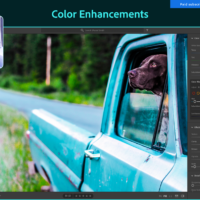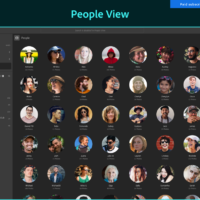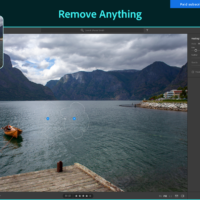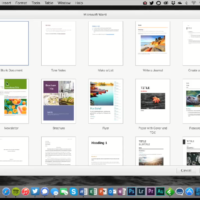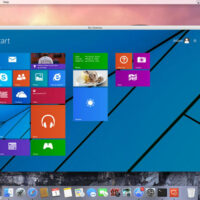Adobe Lightroom for macOS
Adobe Lightroom for macOSHello everyone, you can now download Adobe Lightroom for Mac, before you do that, how are you all doing today? I hope you are all having a great week so far despite this coronavirus pandemic that is continuing to spread worldwide. But I have a feeling in a couple of weeks, we should see a worldwide improvement/ good news.
Today we will highlight one of the most sought after Mac apps in the photo editing industry. I present to you one of my all-time favorite medical apps for mac, Adobe Lightroom. If you are a a fan of photos, photography, architect or someone who has an interest in just editing and saving your photos on a cloud-based service, this app is for you. Let us know in the comments what you think about this app once you decide to try it.
What is Adobe Lightroom About?
Adobe Lightroom is a cloud-based service for people who love photography, Adobe Photoshop Lightroom gives you everything you need to edit, organize, store, and share your photos across desktop, mobile, and web.
Create incredible photos anywhere with Photoshop Lightroom and 1TB of cloud storage. The app offers powerful photo editing features in an easy-to-use interface. Adjust your full-resolution shots and have both your originals and edits backed up to the cloud. Organize with searchable keywords that are automatically applied without the hassle of tagging. And easily share and showcase your photos in fun ways.
Adobe Lightroom Features:
- Anywhere editing
With easy-to-use photo editing tools like sliders and filters, Photoshop Lightroom makes it simple to create photos that look just the way you want. And you can edit your full-resolution photos anywhere – on mobile devices, the web, or your desktop. Edits on one device are automatically applied everywhere else.
- Smarter organization:
Adobe Sensei uses machine learning to recognize the people and other content in your photos and then applies searchable keywords automatically. Looking for shots of your cousin or favorite trips to the water? Auto-tagging makes searching a snap so you can create albums based on any person or theme you want.
- Worry-free storage:
The 1TB of cloud storage included with Photoshop Lightroom ensures that you can access your entire library of full-resolution photos anytime you want, anywhere you are, from any device.
- Easy sharing:
Share your photographs with loved ones, clients, or an even bigger audience. Post photos directly to social sites, showcase them on your website by sending them directly to Adobe Portfolio, and create stunning graphics, web pages, and video stories in minutes with Adobe Spark. It’s all included in your membership.
[contentblock id=12 img=adsense.png]
Install Adobe Lightroom on Macbook & iMac
Adobe Lightroom Screenshot
Adobe Lightroom Video
Remember to like our facebook and our twitter @macheatdotcom for a chance to win a free iPad Pro every month!
Recommended posts for you: Amadine for Mac, Swift Publisher for Mac