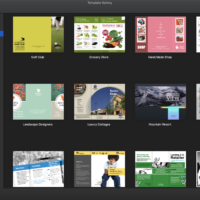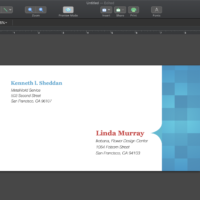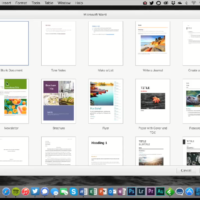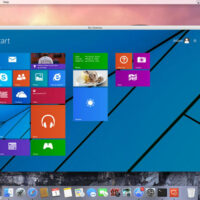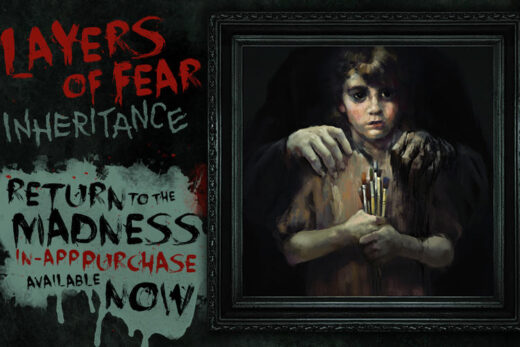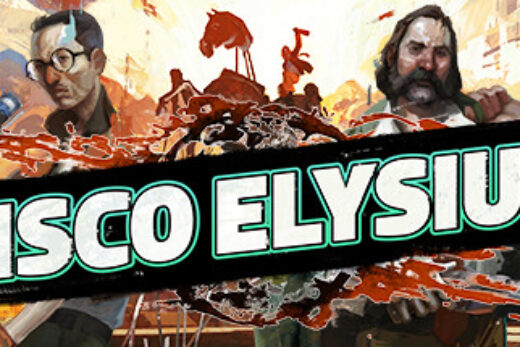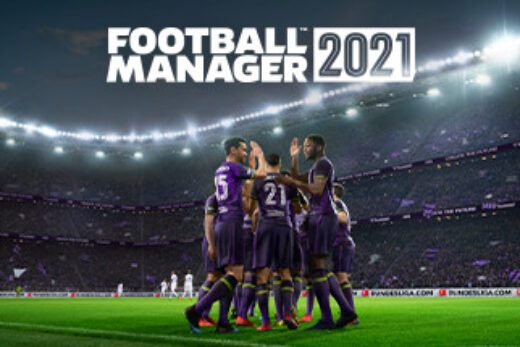Hello everyone, you can now download Swift Publisher for Mac, before you do that, how are you all doing today? I hope you are all having a great week so far despite this covid-19 pandemic that is continuing to spread worldwide. Even though a lot of countries world wide are easing their restrictions etc, we should still be careful where we have to but I think by the end of the year, we will have more good news.
Today we will highlight a new app that I just personally recently discovered via an email received a week or two ago. I present to you Swift Publisher, a robust publishing software made by a company known as BeLight Sofware LTD. I have to say this software seems perfect for those of you who live to write anything, whether its a journal, a letter(love letters included), a poem, a story, a novel, a news report, you name it, if you want to find a smooth software that lets you write and publish your work on your Macbook and iMac without much fuss and stress, I would highly recommend you give this software a shot. The visual aspect of the app itself was what lured me to share with you, it simply looks stunning and it has tons of features that are useful. Let me know in the comments what you think about this desktop publishing software once you decide to try it.
What is Swift Publisher About?
Swift Publisher is a super-intuitive, all-purpose page layout and desktop publishing app for Mac. It doesn’t matter what kind of document you need to layout and print, from brochures and calendars to CD labels and eye-catching, professional business cards, Swift Publisher can do it all for you. It comes with touch bar support, Google Map integration and more.
This software provides all you need to create effective desktop publishing materials, such as flyers, brochures, catalogs, magazines, booklets, newsletters, calendars, posters, menus, cards, Facebook and Twitter covers, ad banners and many more.
Swift Publisher Features:
Professional Graphic Tools
- 500+ professionally designed templates for different types of documents (flyers, brochures, newsletters, catalogs, CDs, envelopes, business cards and labels).
- 2,000+ clipart images (40,000+ clipart images with Extras Pack).
- Integration with Depositphotos, an online store of over 60 million vector and raster images.
- 100+ unique masks, as well as the ability to use a custom image as a mask.
- Apply macOS Core Image filters to your images.
- Tint, tile, crop, control transparency and rotate images.
Powerful Publishing Tools
- Spread View Mode lets you see and edit two pages side-by-side.
- Take advantage of wrapping text around objects.
- Support for multi-page documents with the ability to view each page at a different angle.
- The page thumbnails panel allows you to preview and easily manage pages.
- The master pages feature allows you to create a common background for several pages (used for page numbering, heading, background picture, etc).
Powerful Text Editing
- Add text using Text box, Vertical or Circle Text tools.
- Flow text from column to column or to another page.
- Control transparency, rotate and fill text blocks with colors.
- Link/unlink existing text boxes or create the same size linked text box on the next page.
- Flexible control over text block to change spacing and size.
- Apply unique styles to text and paragraphs.
- Take control over line and character spacing as well as paragraph indention.
- Create a text list with a variety of bullets.
Diverse Import and Exporting Tools
- Insert images in many supported formats like JPEG, TIFF, PDF, GIF, EPS and more.
- Preview and use track data (Artist, Track Titles and other details) from iTunes.
- Export your work to PNG, TIFF, JPEG, EPS and PDF.
- Set image quality, specify bleeds or apply Quartz Filters when exporting to PDF.
- Export document to TIFF in RGB or CMYK color model.
- Store all of your work in iCloud Drive and conveniently access your documents on any Mac computer.
[contentblock id=12 img=adsense.png]
Install Swift Publisher on Macbook & iMac
Swift Publisher Screenshot
Swift Publisher Video
NOTE: The full list of Swift Publisher features and capabilities can be found at the official website.
You can follow us on facebook and our twitter @macheatdotcom to get the latest macOS games, news and apps.
Recommended posts for you: Amadine for Mac, Adobe Lightroom for Mac, Day One for Mac, myHomework Student Planner for Mac