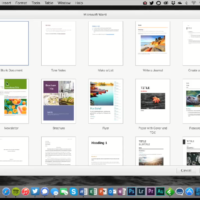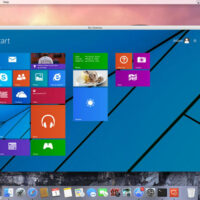The Apple Watch Ultra display is too difficult to read in low light conditions, report some users, an ambient light sensor issue that is likely linked to Apple’s watchOS 10 software update last month.

There are multiple complaints from MacRumors readers (1, 2), Reddit users (1, 2, 3, 4), and Apple Community users who say that they are unable to read information on the Apple Watch Ultra display in dark environments because the screen is too dim, suggesting the device’s ambient light sensor has not been properly calibrated to increase brightness to an adequate level.
Launched last month, the Apple Watch Ultra 2 pushes the maximum screen brightness to 3,000 nits, making it the brightest Apple Watch ever, according to Apple. The display is also capable of reducing brightness to as low as 1 nits.
Some Ultra 2 owners have pinned the blame on this new hardware specification, however the recent uptick in reports also includes users of the first-generation Apple Watch Ultra, suggesting it is an issue with Apple’s watchOS 10 software update, which was released in September.
Users say the issue is particularly pronounced when quickly moving from a bright room to a dark area, and when the Wayfinder and Ultra Modular watch face is set to Night mode, which puts a red filter on the display. Legibility issues persist despite manual adjustments to the brightness level in the watch’s Settings. Both Ultra and Ultra 2 owners say the problem is evident on models updated with watchOS 10.0.1 and the latest watchOS 10.0.2 update.
Apple is reportedly aware of the issue, so hopefully a future software update will remedy the situation. Have you experienced difficulty reading information on the Apple Watch Ultra’s screen in low light? Let us know in the comments.
(Thanks, Joshua!)
This article, "Apple Watch Ultra Display Too Dim in Low Light, Say Some Users" first appeared on MacRumors.com
Discuss this article in our forums
Remember to like our Facebook and our twitter @macheatdotcom for more games, wallpapers & apps.