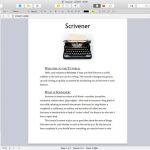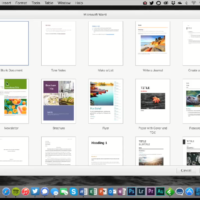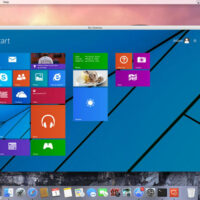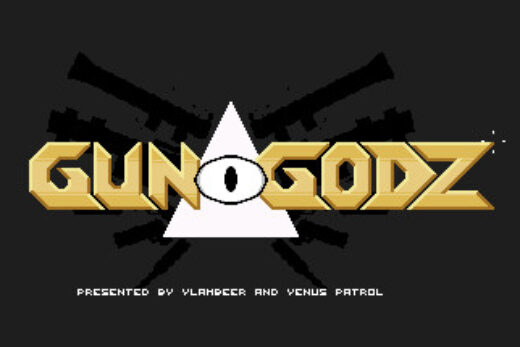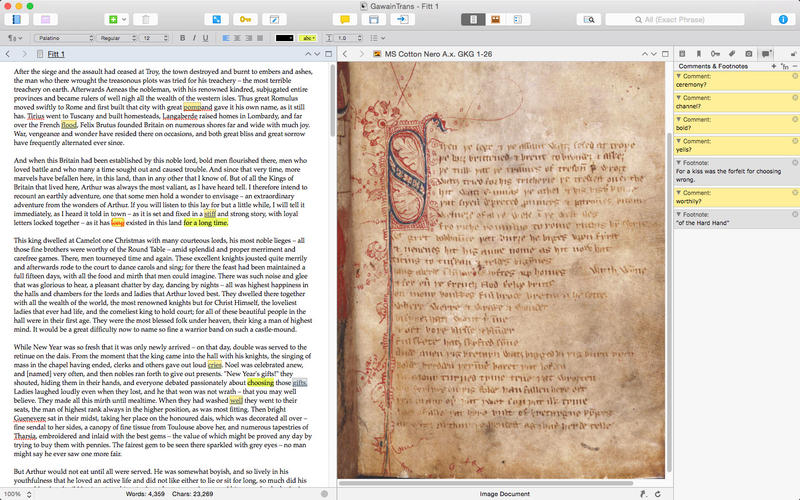 Download Scrivener For MacOS
Download Scrivener For MacOSHello everyone, you can now download Scrivener for Mac, before you do that, how are you all doing today? I hope you are all having a great day so far. If not, don’t worry, this post will turn that frown upside down! Lol anyway, please read on…
Are you a writer? A poet? A musician? Author? scriptwriter? novelists? or anyone who likes to structure and organize their texts/notes? If so, then you will absolutely love Scrivener on your Macbook or iMac. Let me explain.
What Is Scrivener For Mac?
Scrivener is a powerful content-generation tool for writers designed for composing and structuring long and difficult documents. While it gives you complete control of the formatting, its focus is on getting you to the end of that awkward first draft.
Compose your text in any order and in pieces as large or small as you like. View the components of your draft individually or as a whole. Import and refer to research files such as images and PDFs alongside your writing..
Scrivener’s users include best-selling novelists, screenwriters, students, academics, lawyers, journalists and translators. It won’t presume to tell you how to write – it just provides an array of flexible tools that allow you to do things your way, no matter what kind of writing you do.
Scrivener Features
– Project templates for novels, scripts, APA and MLA essays and more (or create your own)
– Interactive tutorial project
– Import common text files such as .rtf, .doc, .docx, .fdx, .txt, .opml and .odt
– Break up imported texts using the “Split at Selection” or “Import and Split” features
Writing on Scrivener:
– Create and access your work in any order using the “binder” source list
– “Scrivenings” mode temporarily combines disparate documents into a single text for viewing and editing
– Full-screen mode
– Scriptwriting mode for screenplays, stage plays, comic scripts and more
– Familiar text formatting tools
– Live word and character counts
– Mark up your text with comments
– Make notes in the sidebar which become footnotes or endnotes upon print or export
– “Snapshots” allow you to store earlier versions of texts and revert to them at any time
– Name generator
– MathType support
– Set goals using project and document targets
– Auto-save
– Automatic backups
Structuring your writings:
– Associate a synopsis with any document in your project
– A virtual corkboard lets you rearrange documents using their associated synopses
– A fully-featured outliner provides complete control over a project’s structure
– Project-wide search
– Track ideas using labels and keywords
Publising your writings:
– Compile your manuscript for submission or self-publishing
– Export to popular formats such as .doc, .rtf and plain text
– Print or generate PDF files
– Export .epub or Kindle files
– Export to Final Draft .fdx format
– Supports MultiMarkdown for LaTeX export
– Sync text files with popular iPhone and iPad apps via Dropbox or Simplenote
Install Scrivener on Macbook & iMac
Scrivener Screenshots
Remember to like our facebook and our twitter @macheatdotcom for a chance to win a free iPad Pro every month!
Quick Links: Download Telegram Messenger for Mac