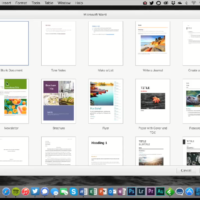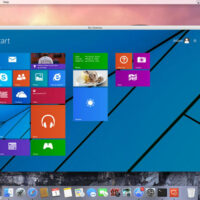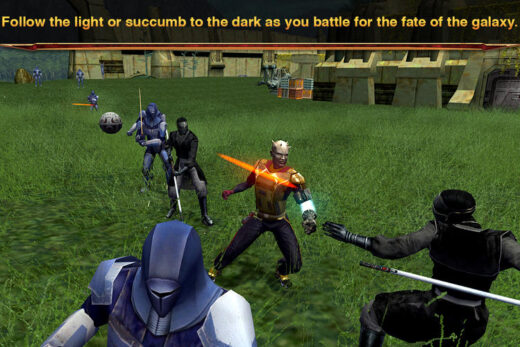The third watchOS 10.2 beta that Apple released this week reintroduces an Apple Watch feature for swapping watch faces that was initially removed with the upgrade to watchOS 10.

Users can now choose to use a swipe gesture to switch the active Apple Watch face by enabling the option in the Apple Watch Settings app. With the feature turned on, swiping left or right on the watch face scrolls through the available watch faces that have been set up.
Switching watch faces with a swipe gesture was the default in watchOS 9, but Apple updated the interaction because of complaints that it was too easy to accidentally change watch faces. The current gesture requires long pressing before swiping to change the active watch face.
watchOS 10.2 beta 3 adds back the feature that allows you to swipe between watch faces!
This feature was removed in watchOS 10.0 pic.twitter.com/7OWgdMkp72
— Aaron (@aaronp613) November 16, 2023
With watchOS 10.2, Apple Watch owners who preferred the prior method of changing their watch faces can choose to enable the setting if desired. The option is under Settings > Clock in the third beta.
watchOS 10.2 is available to both developers and public beta testers at this time, and it is expected to see a public launch in December.
This article, "watchOS 10.2 Beta Reintroduces Option to Change Apple Watch Faces With a Swipe" first appeared on MacRumors.com
Discuss this article in our forums
Remember to like our Facebook and our twitter @macheatdotcom for more games, wallpapers & apps.