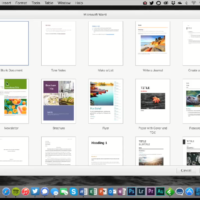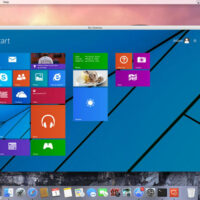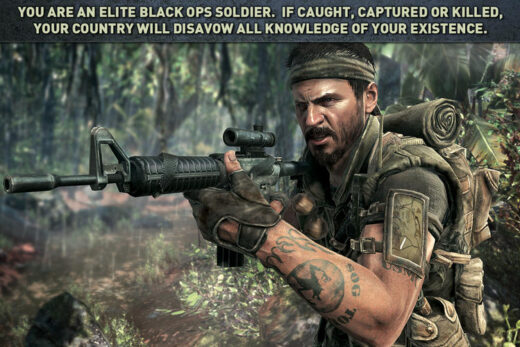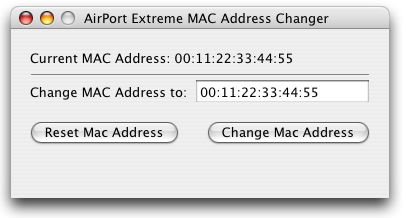 Spoof your MAC Address on a Mac
Spoof your MAC Address on a MacHello everyone, how are you all doing today? I hope you are all doing fine. I am just here thinking to myself, we are in 2015 but yet we still don’t have flying cars that are affordable? Yes, I know we have flying cars that people can buy but they cost $200,000 USD. I would have thought by now we would all by living in the sky like those old sci-fi movies we all used to watch lol, anyway read on…
Today we will focus on how you can change your MAC Address on your OS X device. Before we do that, lets ask ourselves a couple of simple questions, why would we want to ‘Spoof’ our own MAC Address? Is it safe to fake your MAC Address? Lets find out.
Spoof Your MAC ADDRESS On A Mac
Retrieving your current MAC address
First, you’re going to want your current wireless MAC address so you can set it back without rebooting. Launch the Terminal app and type the following command:
ifconfig en0| grep ether
You’ll know see something like:
ether 00:12:cb:c6:24:e2
And the values after ‘ether’ makeup your current MAC address. Write this down somewhere so you don’t forget it. If you do, it’s not the end of the world, you’ll just have to reboot to reset it from a change.
To finally spoof your MAC address, you simply set that value returned from ifconfig to another hex value in the format of aa:bb:cc:dd:ee:ff. You can generate a random one if need be.
For this example, we will set our wireless MAC address to 00:e2:e3:e4:e5:e6 by issuing the following command:
sudo ifconfig en0 ether 00:e2:e3:e4:e5:e6
The sudo command will require that you enter your root password to make the change.
Again, some Macs use en0, so if you run into any issues you can try that.
Verifying the Spoofed MAC address worked
If you want to check that the spoof worked, type the same command as earlier:
ifconfig en0 | grep ether
Now you will see:
ether 00:e2:e3:e4:e5:e6
Meaning your MAC address is now the value you set it to. If you want to further verify the spoof, simply login to your wireless router and look at the ‘available devices’ (or attached devices) list, and your spoofed MAC address will be part of that list.
If you want to set your MAC address back to its real value, simply issue the above ifconfig commands with the MAC address that you retrieved in step 1. You can also reboot your Mac.
Original article posted at: OSXDaily.com
Remember to like our facebook and our twitter @macheatdotcom for a chance to win a free iPad every month!
Quick Links: Find Your Mac OS X MAC Address | What Is OS X El Capitan? | What Is OS X Yosemite? | How To Easily Upgrade OS X Server | What Is An OS X Server | What Is A Mac Mini | What Is An iMac? | What Is A MacBook Air? | What Is A Mac Pro | What Is OS X El Capitan | Download Black Girl Wallpapers | Download Rolex Watch Wallpapers
Apple’s Post Of The Day: How To Easily Find Your Mac OS X MAC Address