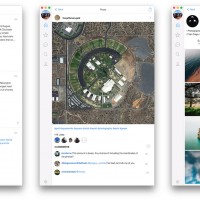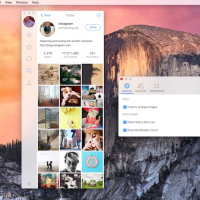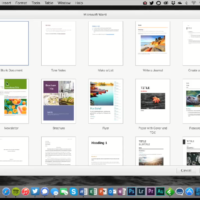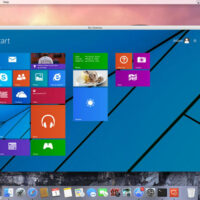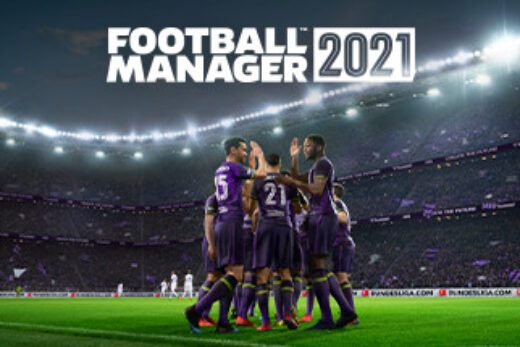Photoflow App for Mac OS X
Photoflow App for Mac OS XHello everyone, how are you all doing today? I hope you are all having a great Monday, I know most of us are probably not having a great Monday, because well, it’s Monday lol, anyway read on…
Today we are highlighting a pretty awesome Instagram App for all of you Mac users out there. Sure Instagram looks great on an iPhone or iPad but for a longtime, the default Instagram app for Mac was average at best. This is where Photoflow changes things.
What Is Photoflow?
Photoflow brings Instagram to the Desktop on a Macbook pro or iMac. You can view your feed, view popular photos, search for hashtags, browse nearby photos, and search for other Instagram users.
Photoflow Features:
- Switch Instagram accounts with ease by opening the sidebar accounts drawer.
- Receive optional notifications for new photos, likes, and comments.
- Swipe to navigate; works with trackpads and magic mouses.
- Search for Instagram hashtags and people.
- View recent comments and likes for your photos.
- View trending Instagram photos and videos.
- View photos/videos for nearby places.
- Photoflow has a native video player to expand and play Instagram videos.
Photoflow Screenshot
Install Photoflow on Mac
NOTE: THIS APP HAS NOW BEEN REMOVED FROM THE APP STORE!
Remember to like our facebook and our twitter @macheatdotcom.