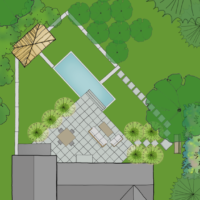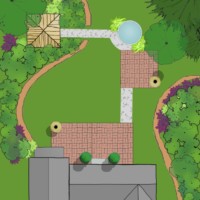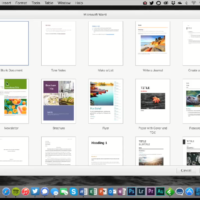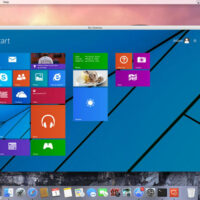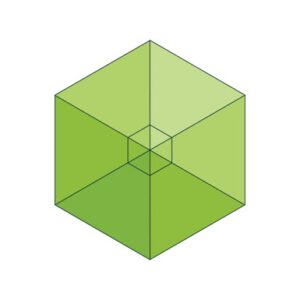
Hello everyone, you can download Home Outside for Mac and experience an underrated app that allows you to create vivid and realistic landscapes for your home, office or otherwise.
Today we will highlight some reasons why we think you should give Home Outside a try on your iMac, Macbook Air or Macbook Pro laptops. I am testing it on my iMac(late 2019 edition) and it runs smoothly, I have 12GB DDR4 on this machine so that is plenty to handle this application. It loads fast and everything runs great. I do have to admit, this app is more tailored towards the iPad than anything else but it is still perfect for those of us who still prefer to use our sit-down PCs for such work. I have been using Home Outside for the past week and I like it, it does what it says it can do and it does it without many bugs or hiccups. Bravo to the developers on that. Another thing about this landscape app is that it is actually even good for kids, it has a lot to offer with plenty of options and if you have creative children around, let them try this app and let them redesign your landscape, you might be surprised what they come up with, I sure was. With that said, let us know in the comments what you think about this app and if it is worth your time to download and install it.
Install HOME OUTSIDE on Mac
Download Home Outside for macOS via App Store
What is HOME OUTSIDE app About?
Home Outside is a landscape design app for your Mac that comes with all the tools you need to mock up your property, create new designs, and share them with friends and family.
Ideal for homeowners who want to try out fresh ideas for their yard. Useful for landscape professionals to share designs with clients and contractors. Also perfect for children and adults alike to exercise their imagination and creativity!
Use Home Outside to select and place over 700 beautiful hand-drawn elements including trees, gardens, pools, patios, hammocks, driveways, houses and sheds, solar panels, and just about anything you might want for your property.
Home Outside Features:
- Sample designs to inspire or get you started
- Simple tap-and-drag functionality
- Sketch Tool (allows users to draw garden beds and other free-form shapes with an eraser and brushes of different colors, widths and opacity)
- Map Tool (This mapping tool based on Google Maps allows you to outline your property and import the map image with measurements into the app as a layer.)
- North arrow (appears with Map Tool)
- Site Analysis palettes to mark the locations of your site’s utilities and light and moisture conditions
- Notes (allows users to tag elements in their designs with typed comments or descriptions)
- Light/Dark mode (changes Note tags and North arrow from white to black for visibility against light backgrounds.)
- Animated Figures (a palette of animated elements—a person, dog, cat, bird, and car—that move through your design on a looped or repeating path, adjustable speed, play and stop animation)
- Import a Photo as a layer (useful for importing a digital image of your property plan)
- Create different Layers of elements in your design. Add, delete, rename layers, make each layer visible/invisible, lock/unlock for editing, and reorder layer position.
- Designs automatically save to the app’s Designs gallery
- Email an editable design so friends can edit one another’s designs and email them back and forth
- Twenty-nine palettes (700+ elements) to create your landscape design layout
- Resize, Rotate, Undo/Redo, Duplicate, Flip, Group
- Rotate elements with “Snap to 90” or turn off to rotate more precisely
- Snap to grid (elements stick to a re-sizable grid of guidelines, turn on/off in Settings)
- Rulers (visible at edges of design; zoom in to the single unit; user selects feet/meters; can be turned on/off)
Home Outside Screenshots
- swimming pool design
- outside view
- cool view
- top view
Home Outside Video
Home Outside Requirements
- Operating System: macOS 11.0 or newer
- Space: At least 1.5 GB