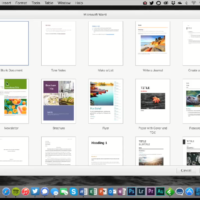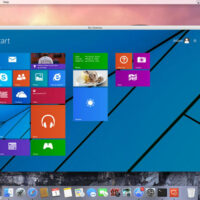Final Cut Pro X For MacOS
Final Cut Pro X For MacOSHello everyone, you can now download Final Cut Pro X for Mac, before you do that, let me ask, has anyone actually heard of Final Cut Pro X? It is a premium video editing made by Apple themselves with the latest version right now being Final Cut Pro X 10.5 with 10.6 probably less than a couple months away. Final Cut Pro X is still the #1 most downloaded paid app via the iTunes store according to Apple and below you will find out exactly why it is and if it deserves all the attention it gets.
Today we will highlight Final Cut Pro X, one of the best video editing software available for MacOS, we actually listed it already as a top 5 video editing apps for Mac and for a good reason. Final Cut Pro X aka Final Cut Pro 10 basically allows you to edit almost any video file format and it is used by both professionals and beginners to make music videos and even some award winning movies. The video editing software is that feature packed, let’s take a closer look at some of it’s best features that you might just love.
What is Final Cut Pro X About?
Final Cut Pro X combines revolutionary video editing with powerful media organization and incredible performance to let you create at the speed of thought.
Revolutionary Video Editing:
• The Magnetic Timeline 2 uses advanced metadata for faster, easier editing than with traditional tracks
• Enhanced Timeline Index lets you drag and drop audio roles to rearrange the layout of your timeline
• Use Clip Connections to attach B-roll, sound effects, and music to the timeline
• Reduce clutter by grouping clips into a Compound Clip
• Cycle through different shots, graphics, or effects at one place in the timeline with Auditions
• Edit multicamera projects with automatic syncing based on audio waveforms and support for up to 64 camera angles
• Import and edit 360° equirectangular video in a wide range of formats and frame sizes
Powerful Media Organization:
• Organize your work within libraries for efficient media management and collaboration
• Content Auto-Analysis captures camera metadata and analyzes shots in the background
• Create and apply custom keywords or favorites on the fly as you select clip ranges
• Smart Collections dynamically organize content for you to quickly find any shot in a few clicks
Compelling, Customization Effects:
• Beautifully animated, easily customizable 2D and 3D titles
• Change the look of titles, transitions, and effects using intuitive controls
• Choose from an extensive ecosystem of third-party FxPlug plug-ins with custom interfaces
Integrated Audio Editing:
• Assign roles — including dialogue, music, effects, and custom choices — during import to easily track and organize your project
• Expand and edit multichannel audio files directly in the timeline
• Let Final Cut Pro repair audio problems such as hum, excessive background noise, and more
• Sync DSLR video with separate audio in a single step with instant audio waveform matching
One-Step, Optimized Output:
• Incredibly fast export for playback on Apple devices and upload to websites such as Instagram, Vimeo, YouTube, and Facebook
• Use themed menus to author and burn a DVD or Blu-ray disc
• Export audio stems and multiple versions of a finished video using roles metadata
• Import and export XML for third-party workflows like color grading and sound mixing
Install Final Cut Pro X on Mac
Install Final Cut Pro X Trial on Mac
[ Trial Link Provided by Apple ] – They require your email address
Final Cut Pro X Screenshots
Final Cut Pro X Video Tutorial
Can you download Final Cut Pro X For Windows?
NO, you cannot download final cut pro x for Windows. Final Cut Pro X is purposely built to work only on MacOS software. Simply put, it is a big selling point for Macbook’s and iMac’s and the software itself as I mentioned earlier in the article is made by Apple themselves so they do not want this software to become available on other operating systems, not yet.
Remember to like our facebook and our twitter @macheatdotcom for more Mac apps and news.