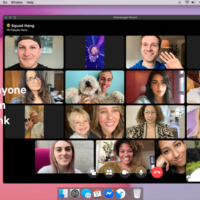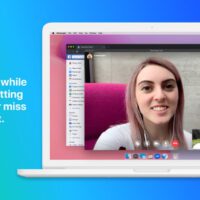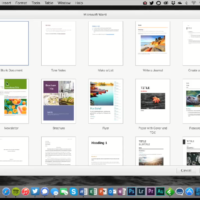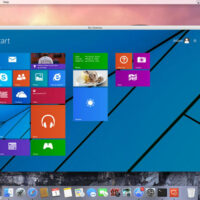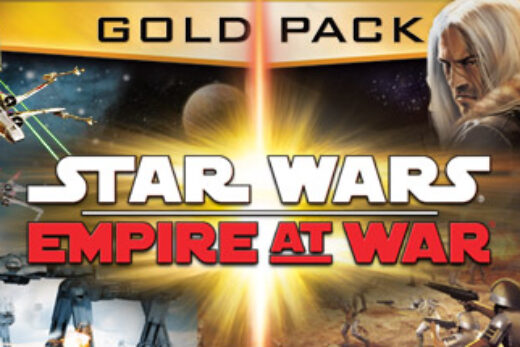Facebook on macOS
Facebook on macOSHello everyone, you can now download Facebook Messenger for Mac and I hope you are all having a great week so far. I am trying to hurry up and take a quick 15-20 minute break because I am hungry, I have eaten anything in 2 days, why you ask? Well I have been literally almost too busy with trying to organize some family related things. I have been having dreams of myself slobbering as I get ready to eat a delicious pizza, only to wake up right before I take the bite! Lol anyway, please read on…
Today we will show you how to install & download Facebook messenger app on your Mac! Pull out your Macbook or iMacs because things are about to get interesting, as of 2020, facebook has FINALLY released the official facebook messenger for macOS, hence why I am updating this post again. I have still decided to leave the GOOFY app, which is fan made app that also allows you to use facebook smoothly on your iMac or Macbook devices.
Install Facebook Messenger on Macbook & iMac
Option #1: Download Facebook Messenger for Mac
Option #2: Download Goofy App for Mac
What Is Facebook?
Facebook is a popular free social networking website that allows registered users to create profiles, upload photos and video, send messages and keep in touch with friends, family and colleagues. The site, which is available in 40+ different languages, includes public features such as:
- Marketplace – allows members to post, read and respond to classified ads.
- Groups – allows members who have common interests to find each other and interact.
- Events – allows members to publicize an event, invite guests and track who plans to attend.
- Pages – allows members to create and promote a public page built around a specific topic.
- Presence technology – allows members to see which contacts are online and chat.
Facebook Messenger Screenshot
- Download Facebook Messenger For Mac
Other Messaging apps: WhatsApp for Mac & Telegram for Mac