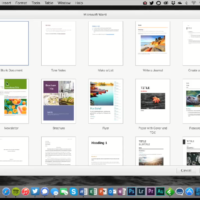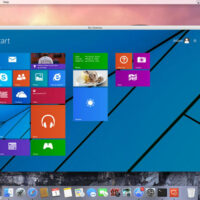With the release of OS X El Capitan, Apple has bundled with their operating system a new security feature named System Integrity Protection (SIP) and designed to block access to a number of system locations, as well as to restrict access to system processes as a measure against the core of OS X being tampered with.
The System Integrity Protection feature does not allow the /bin, /sbin, /usr and /System folders on your Mac to be modified, with the /usr/local, /Applications, … (read more)
Source Link
Remember to like our Facebook and our twitter @macheatdotcom for a chance to win a free iPad every month!
Quick Links: How To Install Steam On Mac | Download Mac Apps | Read Mac Tutorials | OS X Server News | Mac Games | Download Rolex Watch Wallpapers | Download Mac Wallpapers