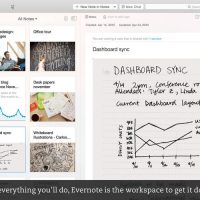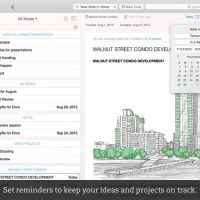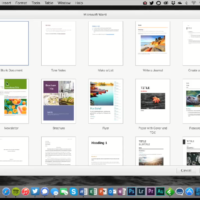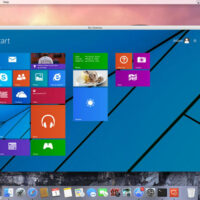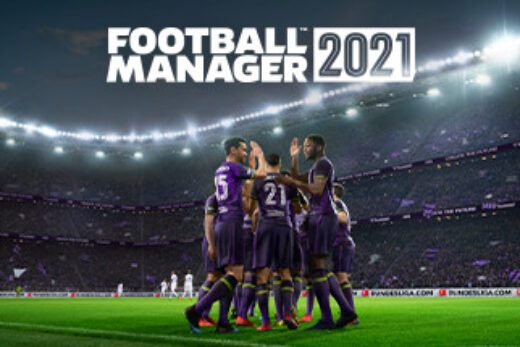Hello everyone, you can download Evernote for Mac, but before you do that, how are you all doing today? I hope you are all having a great week so far. My week hasn’t been that good, some of you probably noticed but our entire web network was down because we had something wrong with our server. So after hours and hours of downtime, many of you were not able to access our web site, or if you did access it, it was very very slow but that has now been fixed! It took longer than expected but our technicians at Oxavi Group managed to handle it all and things should be fine now. We even upgraded our servers with more ram! Anyway, please read on…
Today we will highlight one of the most popular apps for MacOS, Evernote. Heard of it? Probably, but have you tried it? Probably not. Well I think you should give it a chance, it is a great app for anyone who wants to improve their daily productivity, whether for life, school, work or all of the above. Evernote does a good job at just that. Let’s find out how good.
What Is Evernote?
Evernote changes the way you organize your personal and professional projects. Dive in: take notes, create to-do lists, and save things you find online into Evernote. We’ll sync everything between your phone, tablet, and computer automatically.
Evernote Features List:
Evernote gives you the tools you need to keep your work effortlessly organized:
• Write, collect and capture ideas as searchable notes, notebooks, checklists and to-do lists
• Take notes in a variety of formats, including: text, sketches, photos, audio, video, PDFs, web clippings and more
• Use the camera to effortlessly scan, digitize, and organize your paper documents, business cards, handwritten notes and drawings
• Use Evernote as a digital notepad and easy-to-format word processor for all your thoughts as they come.
Evernote gives you the ability to sync your content across devices:
• Sync everything automatically across any computer, phone or tablet
• Start your task working on one device and continue on another without ever missing a beat
• Add a passcode lock to the mobile app for more privacy
EVERNOTE IN EVERYDAY LIFE
• Make personal checklists to keep your thoughts organized
• Set reminders to keep on top of activities and write to-do lists
• Gather, capture and store every thought you need to stay productive
• Plan events such as holidays, weddings or parties
EVERNOTE IN BUSINESS
• Create agendas, write memos and craft presentations
• Annotate documents with comments and thoughts during team meetings, then share with colleagues
• Get your projects underway faster and maximise productivity by letting multiple participants access and work on different aspects alongside each other
EVERNOTE IN EDUCATION
• Keep up with lecture notes so you don’t miss a vital thought
• Clip and highlight articles from the web for academic research
• Plan and collaborate for better academic group work
[contentblock id=12 img=adsense.png]
Install Evernote on Macbook & iMac
Evernote Screenshots For Mac
Remember to like our facebook and our twitter @macheatdotcom for more Mac apps and news.